Loading...
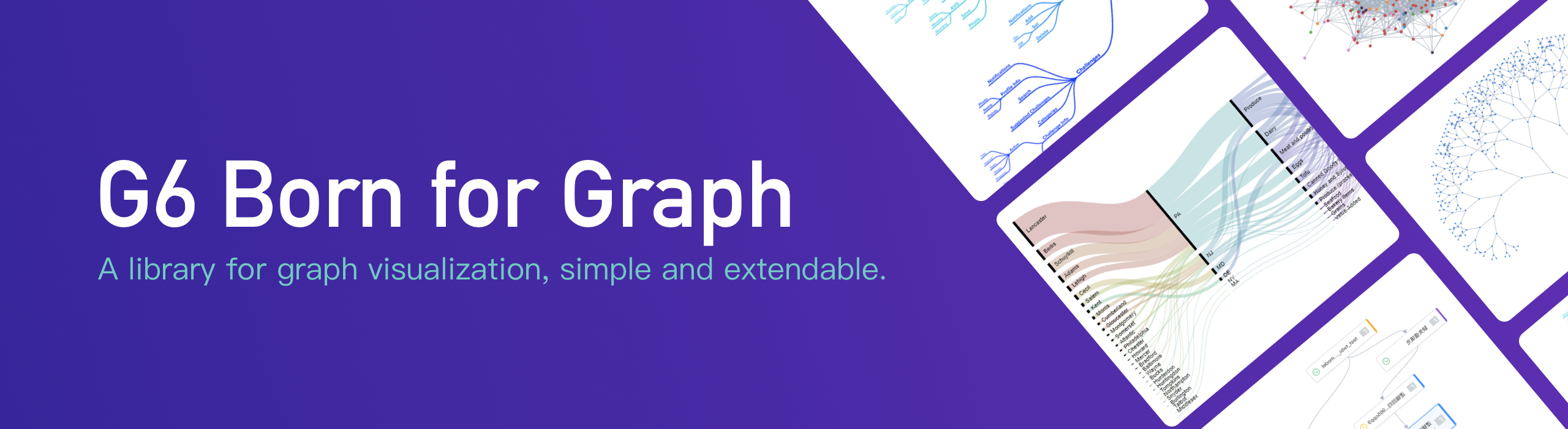

G6 is a graph visualization engine. It provides capabilities for graph drawing, layout, analysis, interaction, animation, and other aspects of graph visualization. It aims to offer developers a set of tools that are easy to use, professionally reliable, and highly customizable for graph visualization development.
Built-in 10+ elements to meet the needs of common scenarios.
Built-in 10+ interactions that can be freely combined according to different scenarios.
High-performance layouts, built-in 10+ common graph layouts, with support for WebGPU and WASM computational acceleration.
Supports 3D elements and layouts to create immersive graph visualization scenarios.
Elements, layouts, interactions, and plugins are all customizable, enabling every creative idea you have.
Click to enter 👉 Quick Start











